From Overwhelm to Order: A Plan for Organizing Your Email and Improving Your Workflow
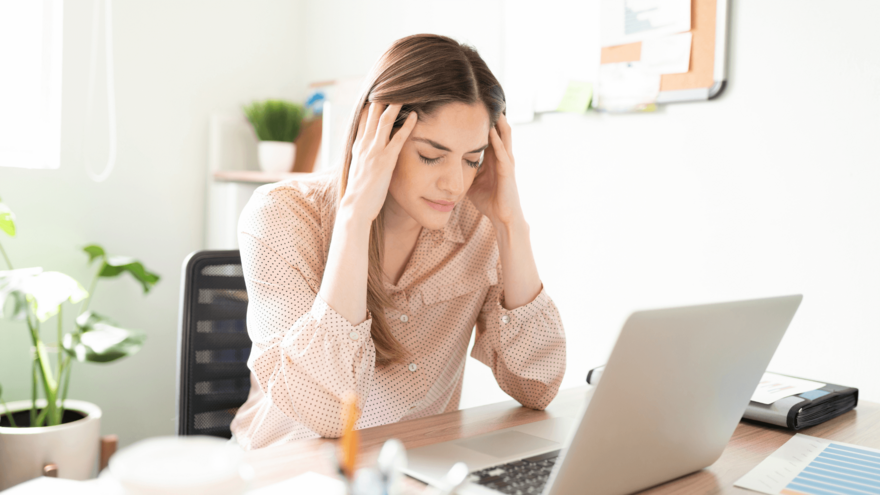
Each day, the avalanche of emails keeps coming. It's overwhelming, but you must deal with all these important communications. But, unfortunately, you can't just select and delete them all.
Since email is essential to any business, you have to develop some strategies for handling it in an organized manner and eliminating the feeling of overwhelm.
Schedule Time Blocks
Schedule blocks of time for email just like any other task, and only handle related issues at those times. For example, you might schedule several blocks per day, such as early morning, late morning, after lunch, and end-of-the-day. Decide based on your schedule and when you receive important emails.
When you check your emails, please don't go through them chronologically. Since you have limited time, you need to look at the most important ones first.
Set up Filtering
Use the filtering features your email service provides. For example, you can filter out mass emails, organizational messages, sales, and messages where you're only cc'd. In addition, you can look at your mass email folder when you have time after you've gone through important direct messages.
You can also create a separate account for newsletters or organizations and separate them completely.
Don’t Be Afraid to Delete
Feel free to delete unimportant things, like announcements and newsletters. Ask yourself, “Do I ever need to see this again?” If the answer is no, get rid of it. This will help to declutter and save you storage space.
Prioritize Replies
You have plenty of replies to make, but they're not all equally important. First, don't reply to mass messages where you're just cc'd. If someone has sent you multiple messages, send one "thank you" reply, not one for each.
One idea is to create a “To Reply” folder and put emails in there to deal with later. That way, you can read everything first, know what's going on, and then start replying. You can also prioritize or tag within this folder in order of importance.
Use Features for Urgency Level
Create a system of urgency levels in your inbox. You can do this through tagging, folders, or starring. One method is to star anything essential and then set aside time later to return and deal with the starred items. Another idea is “mark as unread” anything you need to deal with urgently.
Tools and Features
Make use of any tools and features your email service offers. For example, templates and automatic replies might help you trim some time here and there.
Pick up the Phone
Sometimes it's better to call someone than send an email. Some issues can be resolved more quickly by having a direct conversation. When there's some back-and-forth, pick up the phone, and you can cut down on inbox traffic.
Email Tools and Features
Use your platform's tools and features, but don't get overly complicated. Remember that the whole purpose is to make checking and dealing with communications smoother, simpler, and more efficient. So use a few simple tools that help you cut down on time.
If you want to know more ways to manage your emails and social media accounts, head over to my program, Eliminating Overwhelm. In this course, you’ll learn how to make the best use of your time, handle your stress and become more productive.

0 comments
Leave a comment
Please log in or register to post a comment