Social Media Overwhelm – How to Use Social Media for Business Without Getting Distracted

Social media is terrific, but it can also be dangerous. You log on to post an essential piece of content and get led astray by a cute cat video. You're there to check your engagement and get caught up in a political discussion. It's time to see how much your followers have grown, and you find yourself zoning out and scrolling down your feed for an hour.
You need to use social media for your business, but how do you do it without getting distracted? The key is to take control and focus.
Choose Your Platforms Well
First, carefully choose which platforms you'll use. You don't have to use them all; some may be more distracting than others. Choose sites where:
- Your audience is there and actively engaged
- It’s a profitable use of your time
Cut out the sites that are more distracting than beneficial.
Create Boundaries
Establish boundaries between personal and professional use of social media. For example, create separate accounts for your business and keep off personal accounts during your working time.
For example, you might have a personal Facebook account and a Page for your business. You can check this page while working but avoid your personal account. You may use LinkedIn for professional networking but Twitter and Instagram to communicate with friends.
Log In With an Objective in Mind
When you get on social media, do it with a specific objective. For example, when you get on Facebook, you log in to check today's post's engagement or research your followers. While you're there, don't do anything outside of that objective. For example, if you see a video you want to watch, save it for later.
Establish specific times of day when you're allowed to log in and set time limits. For example, set up a 15-minute check in the morning. Then, set a timer and close the window when the timer goes off.
Prioritize Activities
Along with setting limits, establish priorities for social media. For example, you might have a 20-minute block of time designated for social media. You first need to post a piece of content you wrote during this time. Next, check the comments. Third, search for some specific information. Finally, your lowest priority item might be to scroll down your feed. This way, you allow yourself some time to read the content, but you make sure you get the important work done first.
Use a Second Monitor
A second monitor sends you messages without you logging in to the platform. You can sign up for email notifications that let you see what's happening without getting sucked in. You can log in and check when you're notified that there's something important.
Use a Dashboard
Use a social media dashboard to organize and monitor activity across platforms. You can take in everything that's happening at a glance, saving you time.
Identify Distractions and Get Rid of Them
You can control social media. It just takes some conscious effort. First, take a look at how you use these sites and see where you're wasting time. Monitoring will show you what's distracting you the worst, and you can remove it.
Do you need help to get everything done in the time available?
Want to learn more about how you can manage the people and situations around you? Head to my new Eliminating Business Overwhelm course and discover tactics to manage your time wisely.
If you just want to dip your toe in then my Kickstarter program with Overcoming Overwhelm meditation (just $7 / £5), you can enrol by clicking the purple button below:
The 3 Keys To Conquering Business Overwhelm
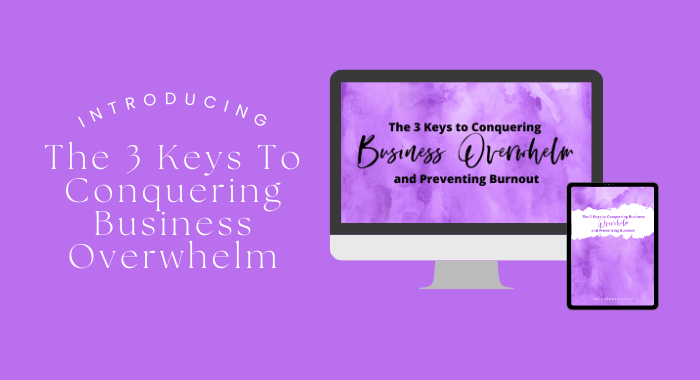

0 comments
Leave a comment
Please log in or register to post a comment